4.7 KiB
QMCkl: Quantum Monte Carlo Kernel Library
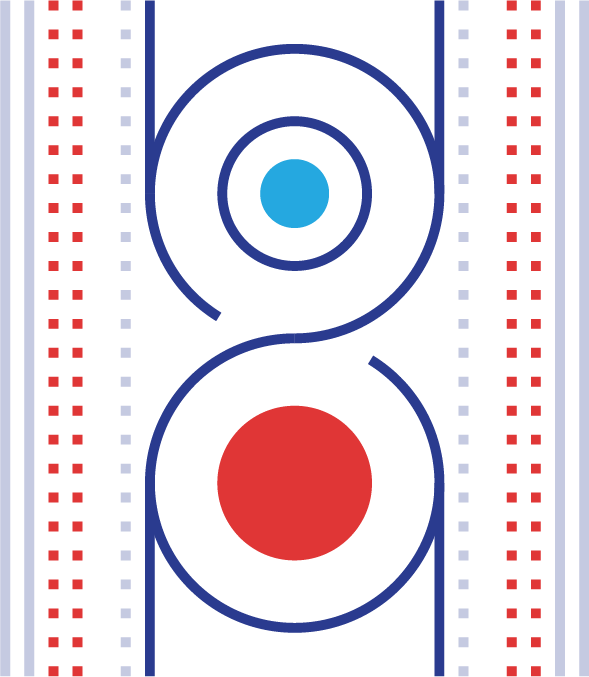
The domain of quantum chemistry needs a library in which the main kernels of Quantum Monte Carlo (QMC) methods are implemented. In the library proposed in this project, we expose the main algorithms in a simple language and provide a standard API and tests to enable the development of high-performance QMCkl implementations taking advantage of modern hardware.
See the source code to read the documentation.
To clone the repository, use:
git clone https://github.com/TREX-CoE/qmckl.gitInstallation
The simplest way to obtain the source files of QMCkl is to download a source distribution. This particular repository is for maintainers, who write the kernels in org-mode files and produce the source code and the documentation from these files.
For maintainers
./autogen.sh
./configure --prefix=$PWD/_install
make
make checkFor users
Obtain a source distribution.
To build the documentation version:
./configureTo build an optimized version with Intel compilers:
./configure \
--with-icc \
--with-ifort \
--enable-hpc \
--with-openmpTo build an optimized version with GCC:
./configure \
CC=gcc \
CFLAGS="-g -O2 -march=native -flto -fno-trapping-math -fno-math-errno -ftree-vectorize" \
FC=gfortran \
FCFLAGS="-g -O2 -march=native -flto -ftree-vectorize" \
--enable-hpc \
--with-openmpThen, compile with:
make -j
make -j check
sudo make install
sudo make installcheckInstallation procedure for Guix users
QMCkl can be installed with the GNU
Guix functional package manager. The qmckl.scm
Schema file contains the manifest specification for the
qmckl installations. It can be installed within the
selected $GUIX_PROFILE as follows:
guix package \
--profile=$GUIX_PROFILE \
--load-path=<path_to_trexio_scm> \
--cores=<n_cores> \
--install-from-file=qmckl.scmwhere <path_to_trexio_scm> should point to a
folder, which contains the TREXIO manifest file trexio.scm
(e.g. ~/trexio/tools/ if TREXIO repository was cloned under
$HOME).
Installation procedures for both development version
(qmckl-dev) and stable releases (qmckl-hpc)
are provided. One can switch between them using the return value (last
line) in the qmckl.scm file.
Linking to your program
The make install command takes care of installing the
QMCkl shared library on the user machine. Once installed, add
-lqmckl to the list of compiler options.
In some cases (e.g. when using custom prefix during
configuration), the QMCkl library might end up installed in a directory,
which is absent in the default $LIBRARY_PATH. In order to
link the program against QMCkl, the search paths can be modified as
follows:
export LIBRARY_PATH=$LIBRARY_PATH:<path_to_qmckl>/lib
(same holds for $LD_LIBRARY_PATH). The
<path_to_qmckl> has to be replaced with the prefix
used during the installation.
If your project relies on the CMake build system, feel free to use the FindQMCKL.cmake module to find and link the QMCkl library automatically.
Verificarlo CI
Since Verificarlo should not be a dependency of QMCkl, all Verificarlo functions are called only when the support is explicitely enabled (and ignored by the preprocessor otherwise). To enable vfc_ci support, the library should be configured with the following command :
./configure \
CC="verificarlo-f" \
FC="verificarlo-f" \
--prefix=$PWD/_install \
--enable-vfc_ci \
--host=x86_64 \where CC and FC are set to verificarlo-f, and support is explicitely enabled with the –enable-vfc_ci flag. Configuring the library with the “standard” command will cause all calls to Verificarlo related functions to be ignored, and the library will be built as usual.
 TREX: Targeting
Real Chemical Accuracy at the Exascale project has received funding
from the European Union’s Horizon 2020 - Research and Innovation program
- under grant agreement no. 952165. The content of this document does
not represent the opinion of the European Union, and the European Union
is not responsible for any use that might be made of such content.
TREX: Targeting
Real Chemical Accuracy at the Exascale project has received funding
from the European Union’s Horizon 2020 - Research and Innovation program
- under grant agreement no. 952165. The content of this document does
not represent the opinion of the European Union, and the European Union
is not responsible for any use that might be made of such content.